1. Pull new source code: https://github.com/browser-use/web-ui.git
2. Open source code with PyCharm Community / Visual Studio Code
3. Run command: uv pip install -r requirements.txt
4. Run command: python webui.py --ip 127.0.0.1 --port 7788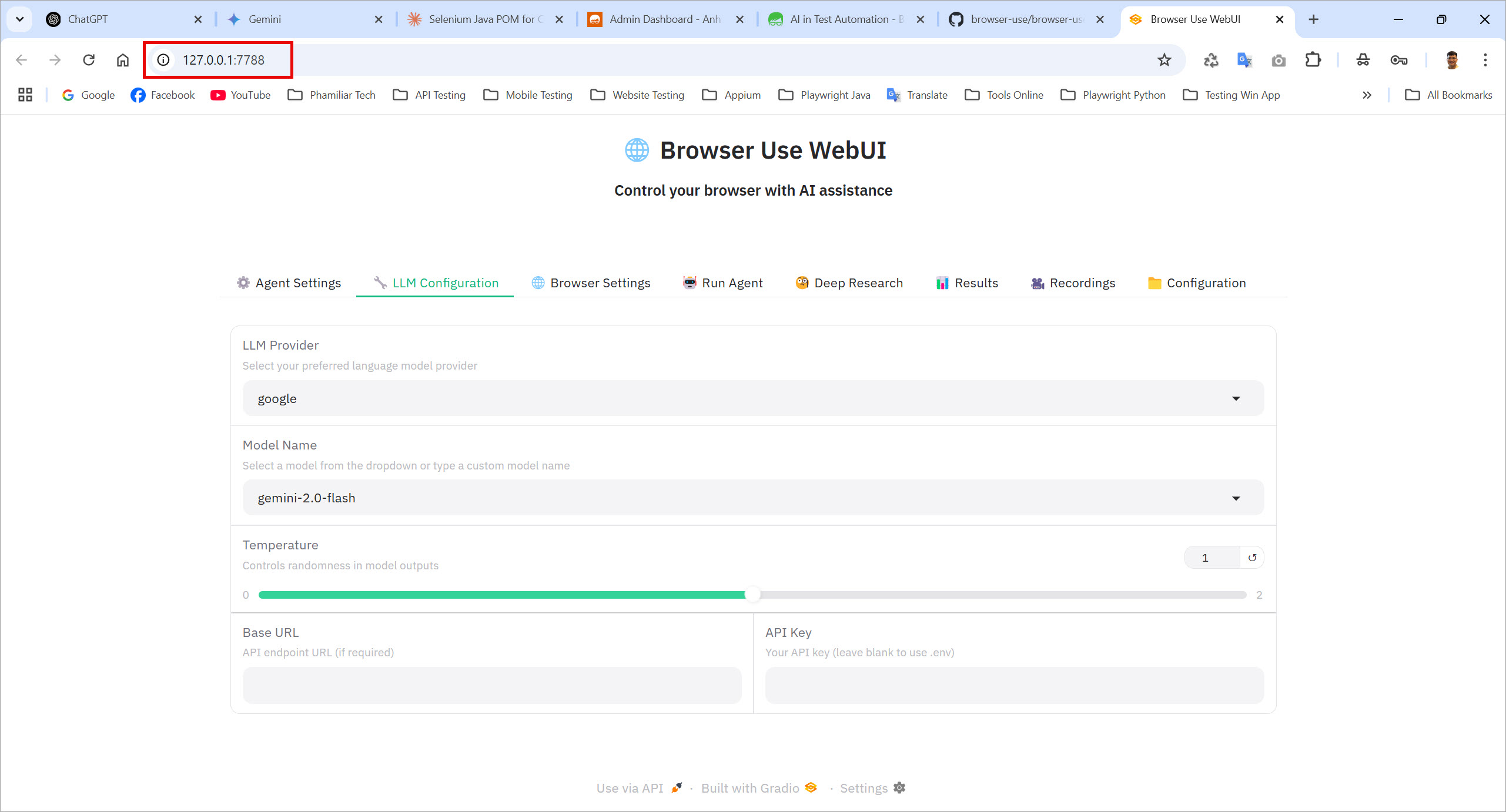
Nhớ cần có API của một con Chat AI nào đó, ví dụ Gemini đang free, hoặc ChatGPT, Claude thì cần trả phí.
Xem lại Part 1 Setup Browser Use và Web UI: Use AI in Test Automation with Playwright Python and Browser-Use + Web-UI
Xem tiếp Part 3: AI in Test Automation - Browser Use - Web UI - Part 3 - Write Tasks in Code
Anh Tester
Đường dẫu khó chân vẫn cần bước đi
Đời dẫu khổ tâm vẫn cần nghĩ thấu