private static String cookiesCurrent;
@Test(priority = 1)
public void testGetCookies() {
driver.get("https://rise.fairsketch.com/signin");
driver.findElement(By.xpath("//button[normalize-space()='Sign in']")).click();
sleep(5);
//Get cookies current by name
cookiesCurrent = driver.manage().getCookieNamed("ci_session").getValue();
System.out.println("Current Cookies: " + cookiesCurrent);
}
@Test(priority = 2)
public void testAddCookies() {
driver.get("https://rise.fairsketch.com/signin");
// Add the cookie into current browser context (cookiesCurrent)
System.out.println("Get Current Cookies: " + cookiesCurrent);
driver.manage().addCookie(new Cookie("ci_session", cookiesCurrent));
sleep(3);
driver.navigate().refresh();
sleep(5);
}

private static String cookiesCurrent;
@Test(priority = 1)
public void testGetCookies() {
driver.get("https://rise.fairsketch.com/signin");
driver.findElement(By.xpath("//button[normalize-space()='Sign in']")).click();
sleep(5);
//Get cookies current by name
cookiesCurrent = driver.manage().getCookieNamed("ci_session").getValue();
System.out.println("Current Cookies: " + cookiesCurrent);
}
Hiện tại dùng hàm getCookieNamed nghĩa là lấy giá trị cookies theo tên key.
Các bạn xem thêm các hàm tại đây
- Bước 2: Lấy giá trị cookie theo tên và lưu vào một biến toàn cục nào đó (cookiesCurrent)
Chổ này tạm thời An lưu vào biến toàn cục. Nhưng về lâu dài thì các bạn nên lưu nó vào file excel, file txt hay properties gì đó để nó không bị mất và dễ dùng cho sau này ở những chổ khác.
@Test(priority = 2)
public void testAddCookies() {
driver.get("https://rise.fairsketch.com/signin");
// Add the cookie into current browser context (cookiesCurrent)
System.out.println("Get Current Cookies: " + cookiesCurrent);
driver.manage().addCookie(new Cookie("ci_session", cookiesCurrent));
sleep(3);
driver.navigate().refresh();
sleep(5);
}Hàm add cookie theo cấu trúc (key, value)
driver.manage().addCookie(new Cookie("ci_session", cookiesCurrent));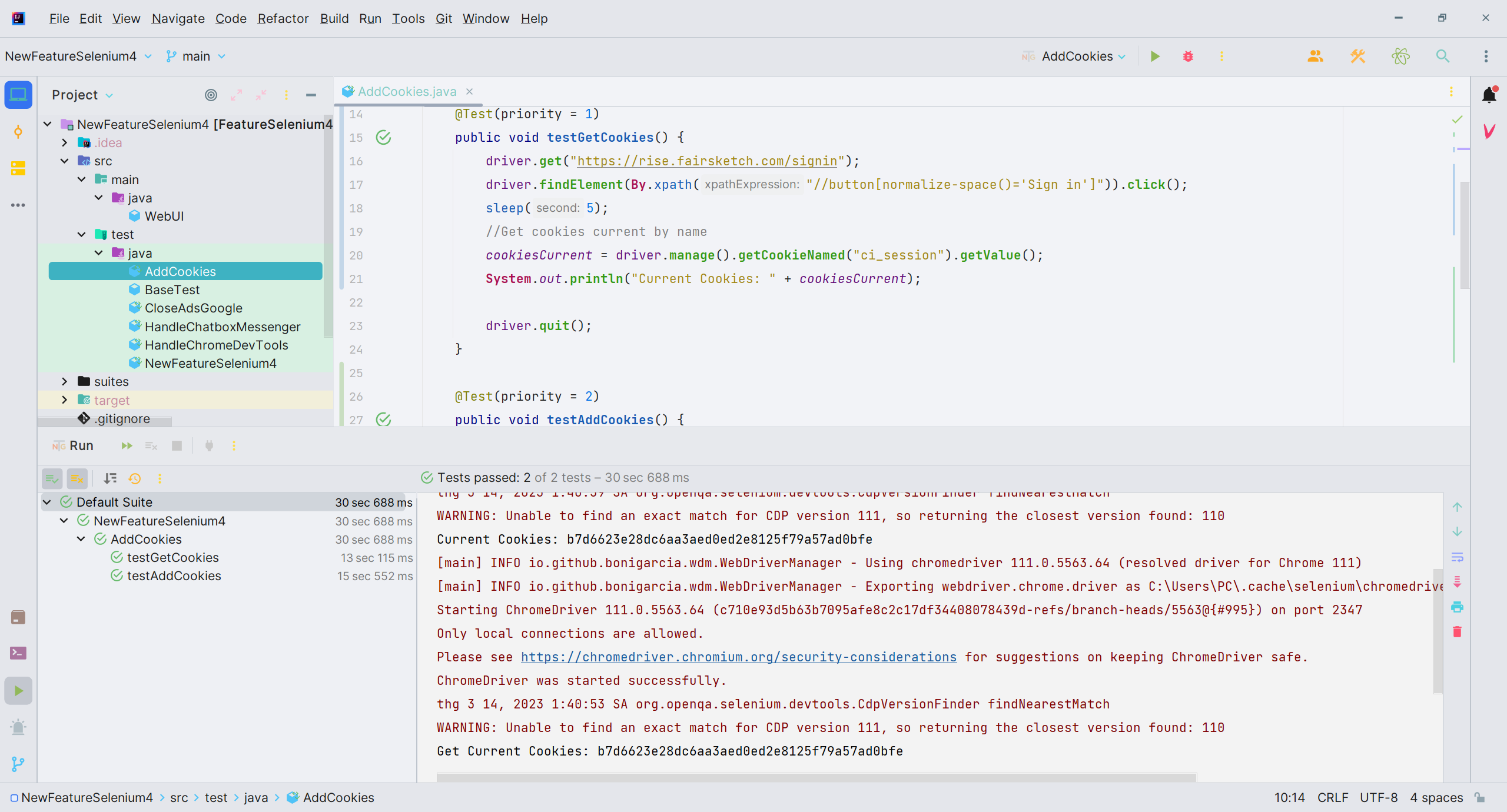
Anh Tester
Đường dẫu khó chân vẫn cần bước đi
Đời dẫu khổ tâm vẫn cần nghĩ thấu